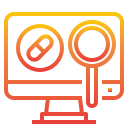Troubleshooting Overheating Issues in Gaming PCs
Theme: Troubleshooting Overheating Issues in Gaming PCs. Let’s keep your rig cool, stable, and fast with practical steps, relatable stories, and field-tested advice. Jump in, share your temps, and subscribe for ongoing cooling tips.


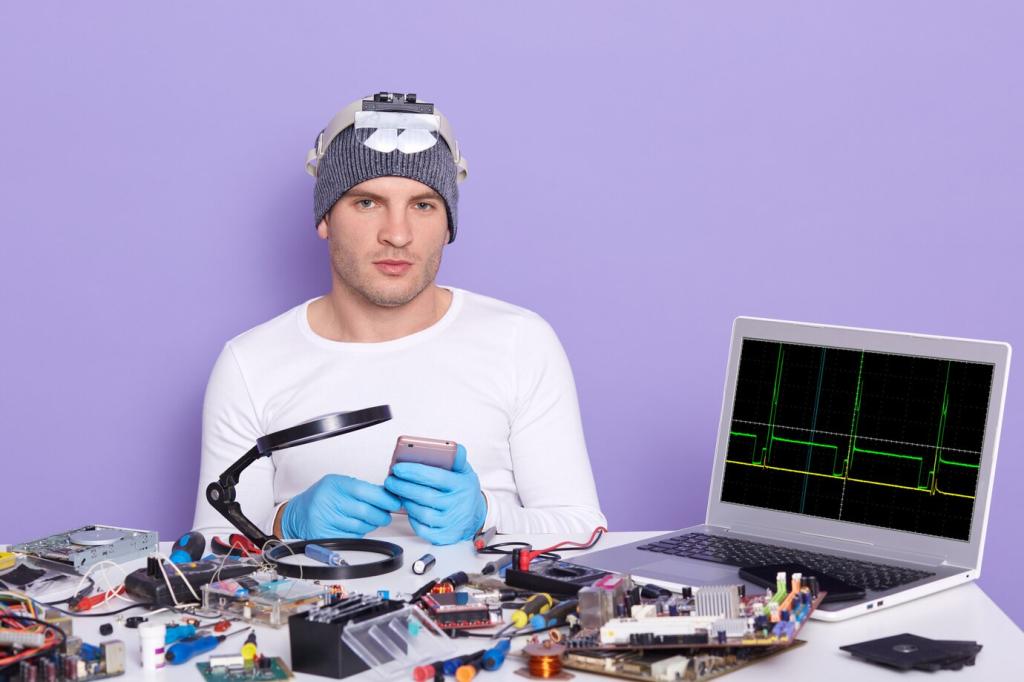
Essential Monitoring Tools
Use HWiNFO64 for complete sensor readouts, MSI Afterburner for on-screen overlays, and GPU-Z for quick checks. Enable logging, note ambient room temperature, and watch hotspot, VRM, and memory temperatures, not just CPU and GPU cores.
Safe Stress Tests to Reveal Weak Links
Run 3DMark Time Spy, Unigine Heaven, or Cyberpunk’s built-in benchmark for GPU, and Prime95 small FFTs or Cinebench for CPU. Avoid reckless, endless FurMark runs. Test in stages, cooling in between, and document every change.
Reading the Data Like a Pro
Focus on deltas between idle and load, hotspot versus GPU core, and fan RPM versus temperature curves. Spikes suggest airflow turbulence, steady climbs hint at paste or cooler mounting, and plateaus often mean power limits.
Deep Clean and Fresh Paste: Fast Wins for Cooler Temps
Power down, unplug, and ground yourself. Hold fan blades still when using compressed air, blow from inside out, and brush radiators gently. Don’t forget hidden filters behind fronts and undersides collecting sneaky performance-killing lint.
Deep Clean and Fresh Paste: Fast Wins for Cooler Temps
Clean with isopropyl alcohol, apply a small pea or thin line, and tighten in a cross pattern. Too much traps heat; too little leaves gaps. Quality pastes and correct mounting pressure pay immediate, measurable dividends.

Airflow Architecture: Case, Fans, and Cables
Slight positive pressure helps reduce dust by pushing air out through gaps. Negative can cool well but invites dirt. Aim for filtered intakes and unfiltered, unobstructed exhausts to keep temperatures down and maintenance manageable.
CPU and GPU Cooling Strategies
Tower air coolers offer reliability and price efficiency; AIOs bring burst cooling and better RAM clearance. Check case height limits, fan orientation, and motherboard VRM heatsinks. Performance depends on the entire thermal ecosystem working harmoniously.
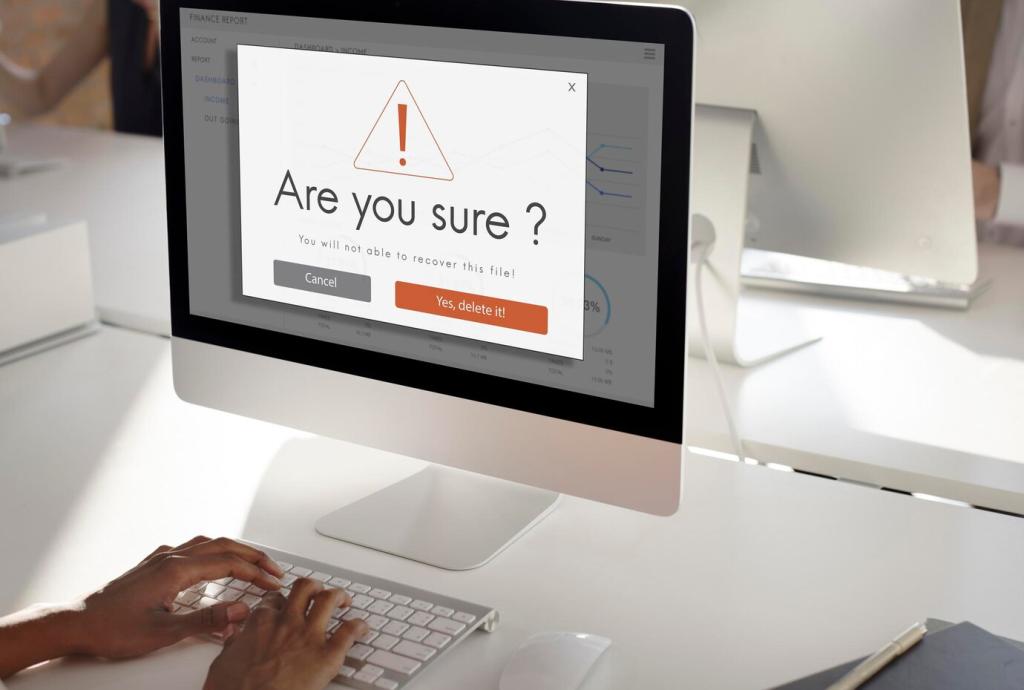
Smart Software Tweaks for Cooler, Quieter Sessions
A modest CPU voltage offset and GPU curve flattening reduce heat generation at the source. Pair with prudent power limits to avoid runaway boosts. Validate stability with real games and report your sweet spot numbers.