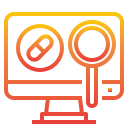Cables, Connectors, and Easy-to-Miss Mistakes
Pinouts vary between manufacturers, and even models. Using the wrong modular cable can short lines or misroute 12V and ground. Always use the PSU’s original cables and label them to avoid future mix-ups during upgrades or case swaps.
Cables, Connectors, and Easy-to-Miss Mistakes
Daisy-chaining a single cable across dual GPU connectors adds resistance and heat during spikes. Run separate PCIe cables from the PSU for each connector, improving current handling and reducing droop right when frames and stability matter most.